Inside the Pack: Using Ebay to Determine the Value of Your Baseball Cards
Figuring out a price for your sports cards is an important step in selling them – in fact, it’s the most important step, because you can’t sell something without knowing what it’s worth. Whether you are a seasoned collector, a brand new collector, or somewhere in between, you may be overwhelmed by trying to determine how much to ask for your baseball, football, or basketball cards. The most powerful and effective tool for pricing cards is by looking at ebay. There are some nuances to this, however.
Use completed or sold listings
First, it’s important to ensure you’re actually looking at completed listings, not active listings. The peril of searching active listings is that, quite frankly, sellers can ask any price they want, whether realistic or not. Seeing a card priced at an insanely high amount does not mean it’s worth that price or anywhere close to it. Note that there is also a “sold listings” feature on ebay, and that’s fine to use too. My preference is for completed listings, as it also shows unsold listings, which show prices in black rather than green. I like to see unsold listings because it gives me a more complete view of the data. For example, if a card has sales at $5, $6, $6, $9, and $15, I may think my card is worth somewhere around $10. If I also see unsold listings at $5, $5, $6, $7, $8, and $10, it’s probably safe to assume the $15 is a fluke and the $9 is simply on the higher end of what I could expect, with $5-$6 more likely.
Raw cards and graded cards are not the same
Another important thing to note is that a raw (meaning ungraded) card is a very different animal than a card that has been graded, and you should not mistake graded card prices for raw card prices. To illustrate an example, a raw 1986 Topps Traded Bo Jackson rookie card typically sells for around $5. Looking at active listings on ebay right now, you may feel your eyes pop out of their sockets upon seeing this result.
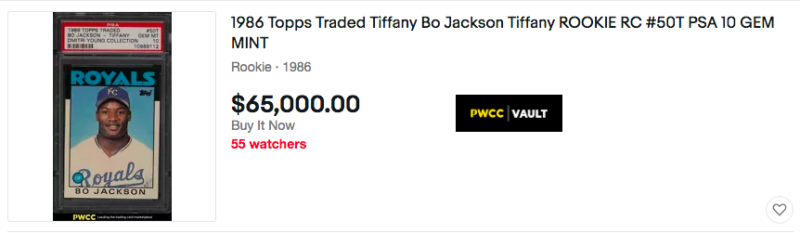
This is, almost certainly, not the card you have. While it may look similar, this card has been graded a 10 by PSA, meaning it is a near-perfect specimen, and therefore commands an incredibly high premium. On top of that, it is noted as being a “Tiffany” card, which is a special type of glossy card that was limited in quantity. Those two things in combination cause this card to have a high asking price. It would not mean your card is worth anywhere close to this, because you do not have the same card.
Purposely exclude certain search terms
You can try to avert your eyes from all of the graded cards, signed copies, and so on, but for certain cards, you may be ignoring the vast majority of search results this way. I actually prefer to use what is known as Boolean search operators in order to exclude certain terms from my searches. To do this, you’ll use the minus sign, with a space before the minus sign but no space after it. You can either use separate minus signs for each term you want to exclude, or you can group the terms together in parentheses and break the terms apart with a comma. So, if you want to exclude any cards with the names of the major grading companies, you could add this to the end of your search:
-psa -bgs -bccg -sgc
Or, you could format it like this:
-(psa,bgs,bccg,sgc)
If you also want to exclude autographed copies, you could add terms like auto, autograph, and signed to your excluded list. For vintage cards, you may wish to avoid reprints by excluding the terms reprint and rp, which is a common abbreviation for reprint.
Don’t sort by price
It’s human nature to want your item to be worth the most money, but sorting by high to low (or low to high) causes our brains to skew in one direction. Additionally, the nature of the card market is such that prices fluctuate fairly quickly, and with ebay search results showing up to 90 days of listings, sorting low to high or high to low could be showing you outdated numbers at either extreme. Instead, sort by ended recently. This will show you the most recent sales on top, allowing you to get a better picture of the market. If sales prices are still all over the place, it’s likely owing to another factor, like condition of the card. If this were the case, then you could choose to sort by price and try to compare the condition of your card to the ones in the search result thumbnails in order to determine where your card’s value would slot in.
See the actual sales price on best item offers
Some ebay sellers accept best offers on their items. If the item sells for a best offer price, ebay search results do not show you what the accepted offer price was. So, a card that was listed at $100 and sold for an offer of $25 would show up in search results as $100 with a strikethrough on the price and a note saying “Best offer accepted” below it, like this:
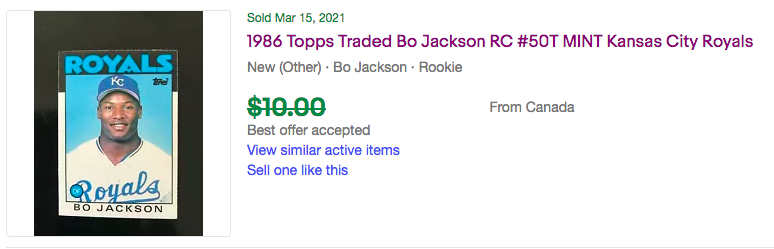
Obviously, this could cause a huge discrepancy when pricing your cards. Luckily, some sites exist to help mitigate that problem. One such site is 130point, which has a search ebay sales feature. This feature will show you the actual sold price of an item. There are two easy ways to do it: copy and paste the entire item title, or copy and paste the ebay item number. Doing so on 130point will show you the result with the accepted best offer price, which was 20% off in this case.
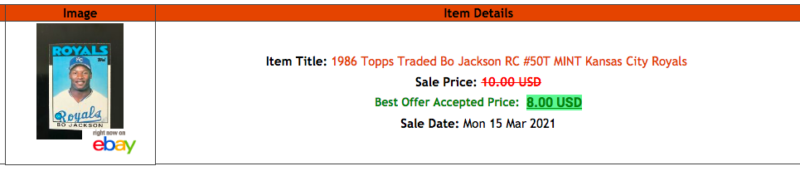
A note about price guides
If you’re coming back into the hobby after a while away, you may be wondering about price guides, like Beckett Monthly. Beckett is still being published, and is still the premier price guide around, but that means effectively very little. The vast majority of collectors and dealers do not use Beckett to price their cards, as ebay captures a more accurate snapshot of the hobby at any given time. Beckett’s online price guide and monthly print version both cost money, while ebay is free to access and use. Plus, you will find almost every card ever on ebay, while Beckett shows only a small sampling of more popular cards.



